Cross-axis mapping
This panel allows you to add, modify or remove cross-axis mappings (also known as avar2 mappings). Use the New cross-axis mapping button for creating a new cross-axis mapping. Every mapping has an input and output location. Not all axes need to participate in a mapping – you can handle this with the checkbox next to an axis. It is most likey that your font project does not need such a cross-axis mapping, therefore only specify a mapping if you know what you do.
Pro tip:
- Alt-key + click the arrow: show/hide all card information.
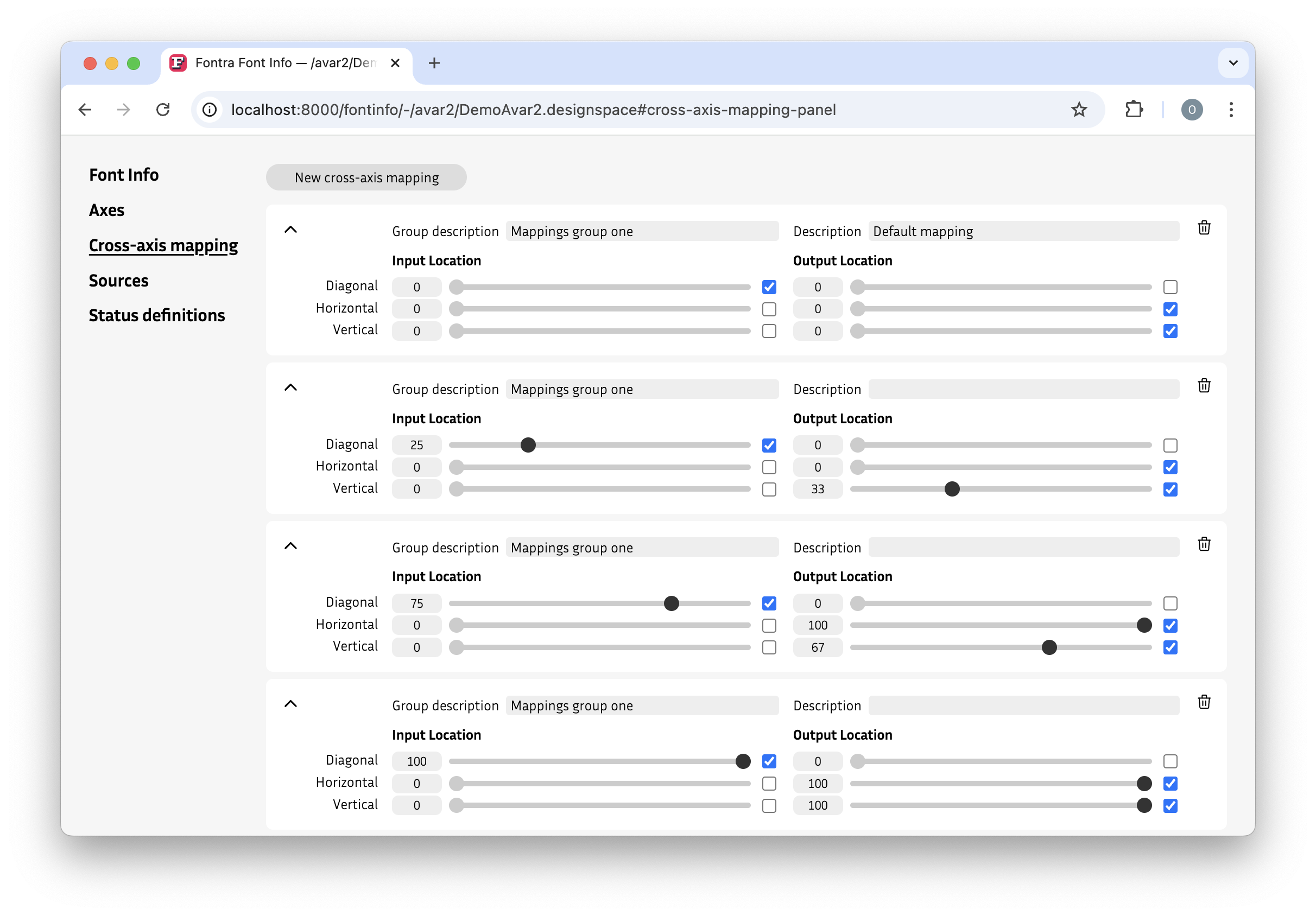
| Entry | Description |
|---|---|
| Group Description | optional, string |
| Description | “optional, string. the description of this mappings group” (Reference: mappings-element) |