Opening a UFO or designspace file in Fontra
Fontra supports the UFO and designspace formats natively.
Follow the steps below to open your local files in the browser using the Fontra Pak app.
-
Double-click the Fontra Pak icon to open the start-up window.
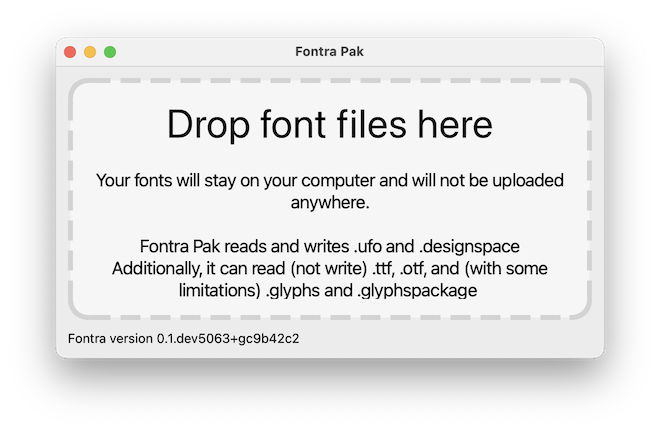
-
Drag a
.ufoor.designspacefile into the start-up window to launch Fontra in your default browser.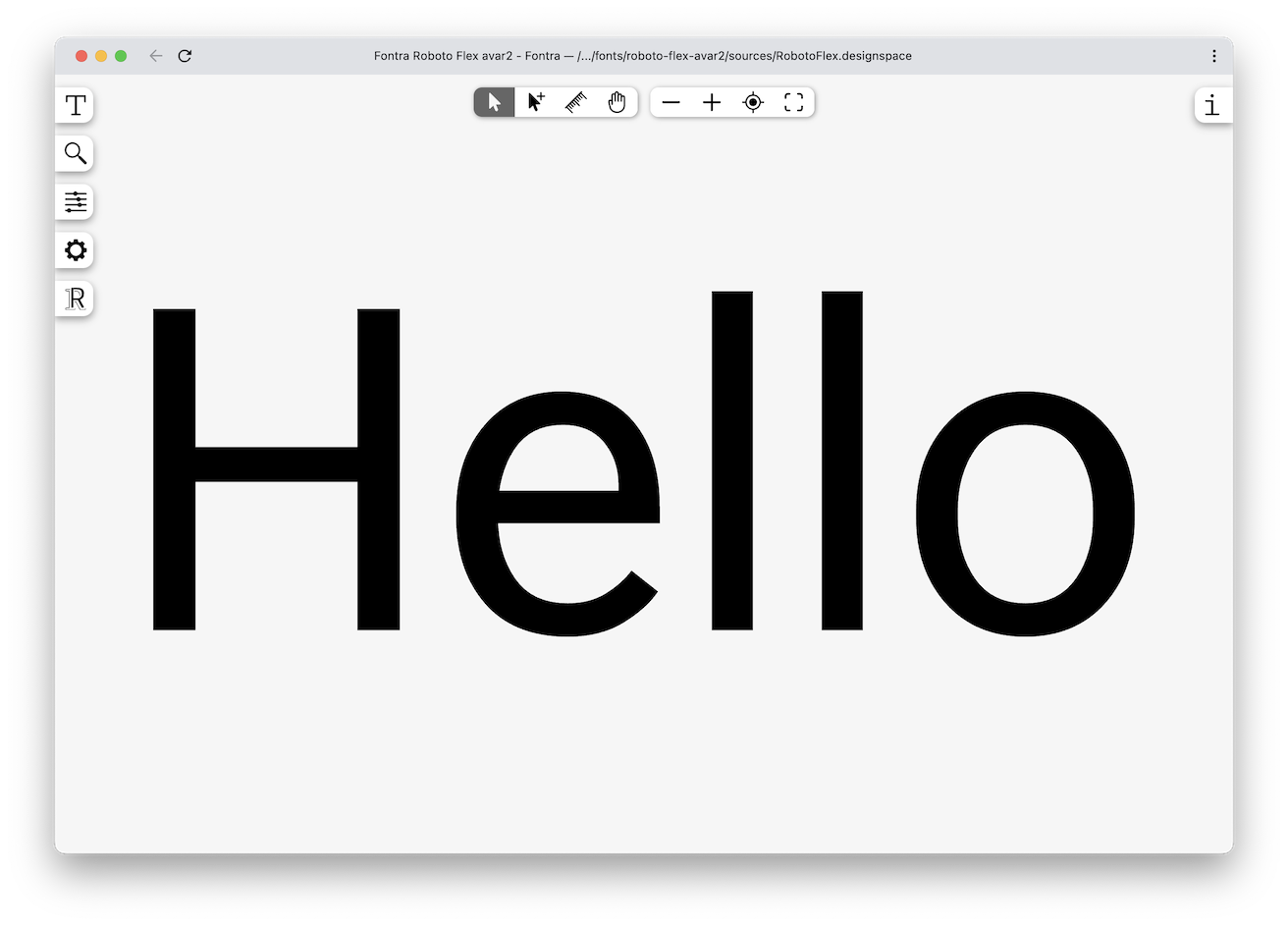
Example designspace format: RobotoFlex.designspace
That’s it! Have fun using Fontra to design and build your fonts.